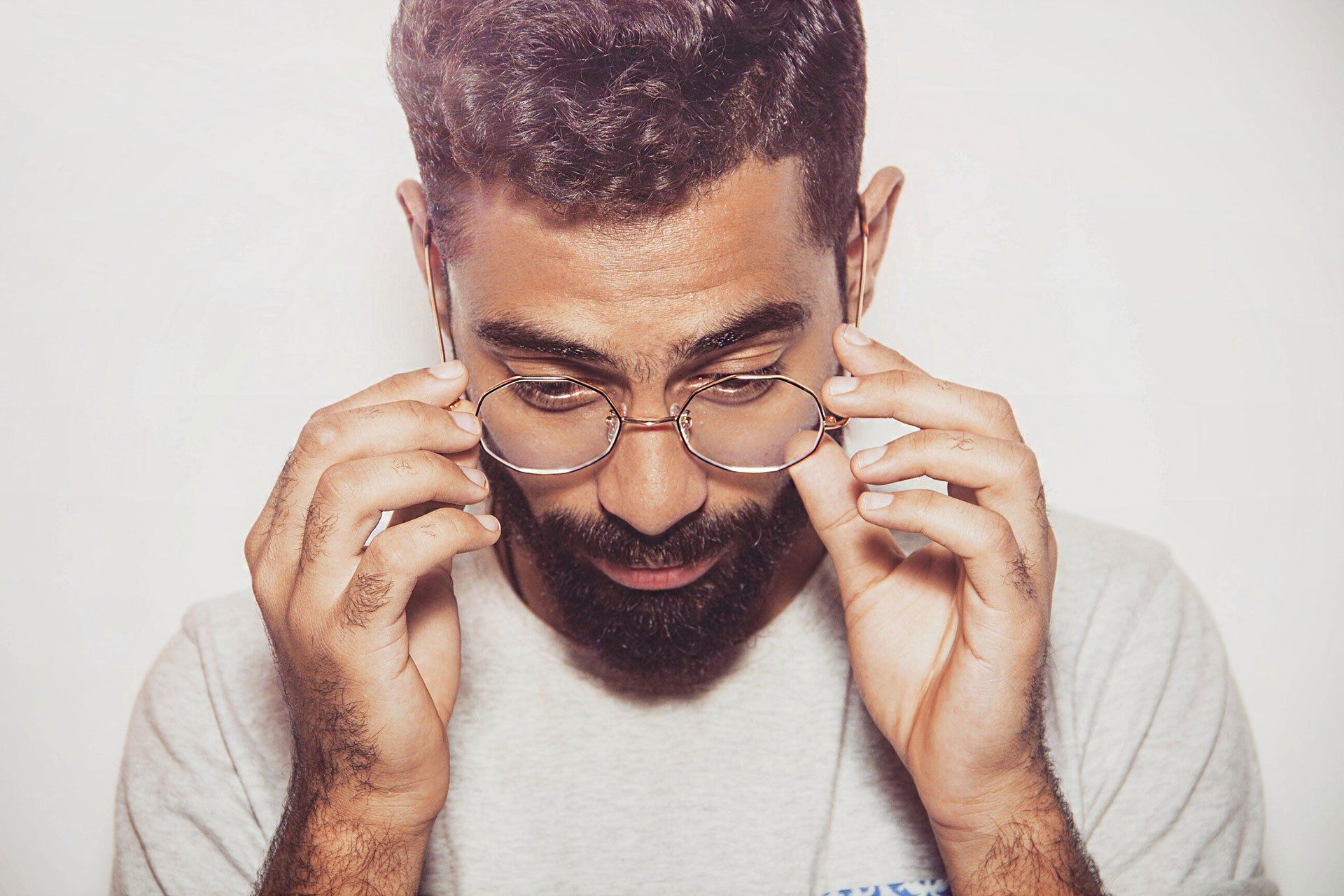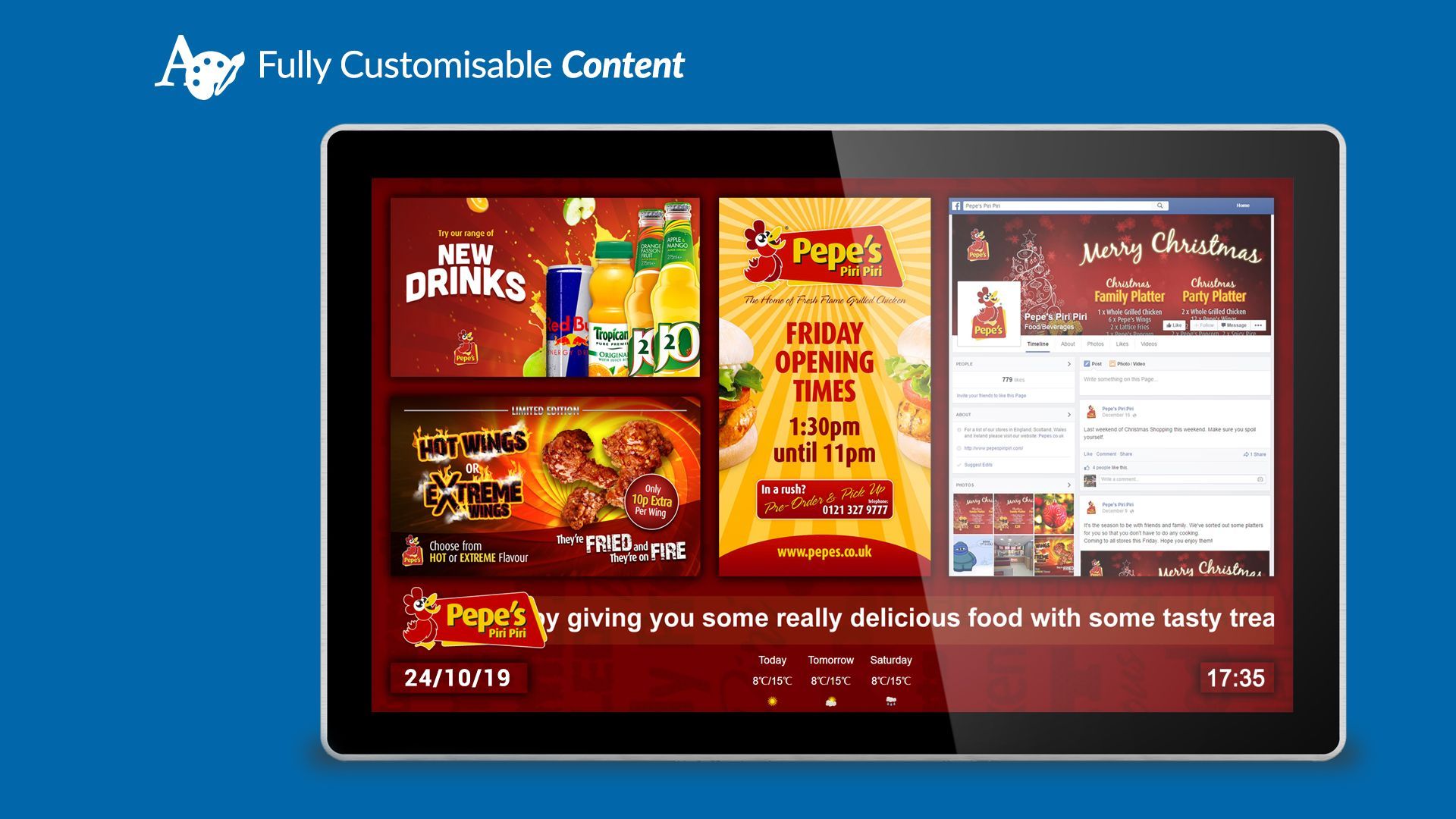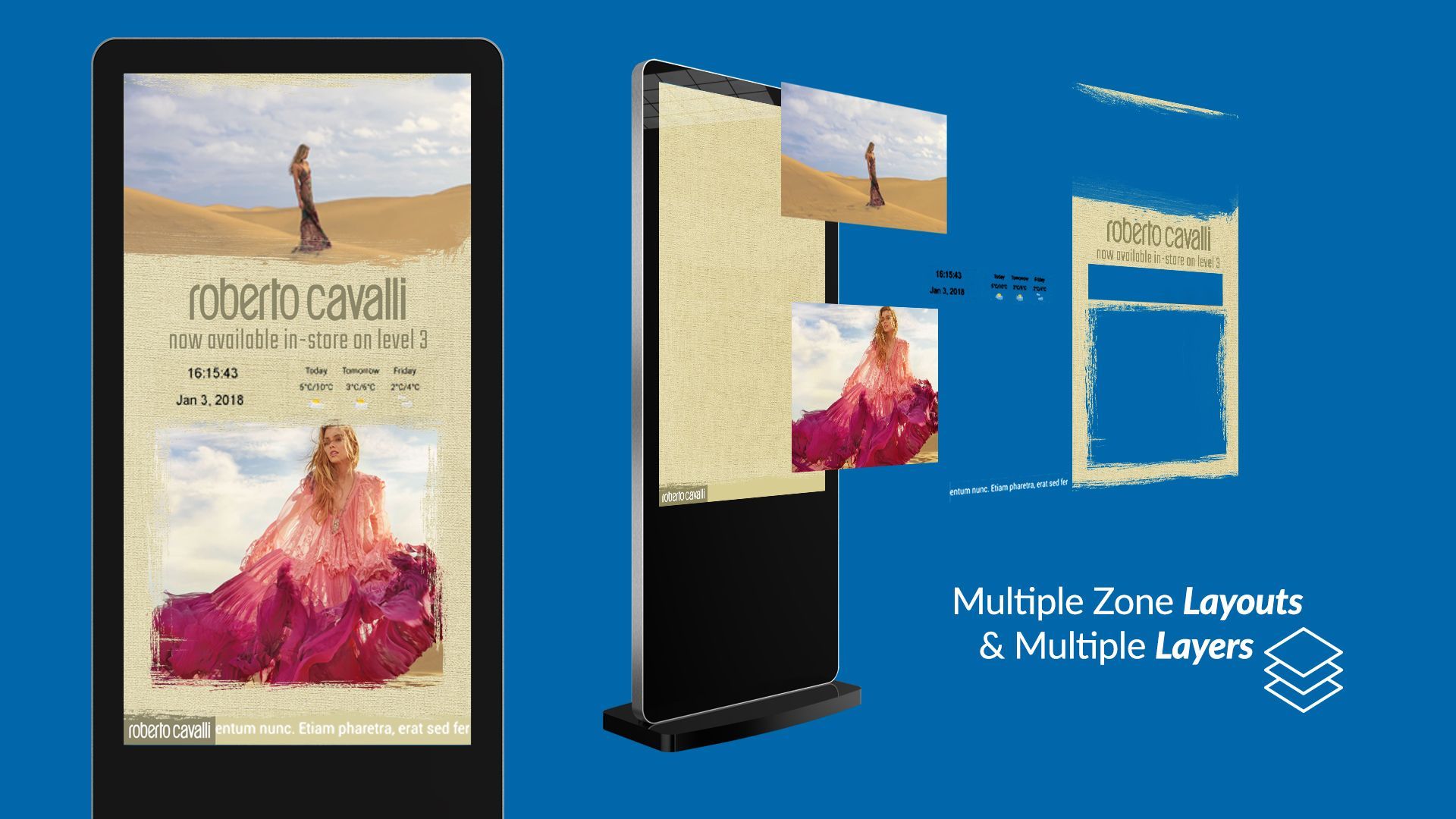Our Award-Winning Digital Signage Software Solution
CONTENT MANAGEMENT SYSTEM
Easily manage digital signage screens with our user-friendly cloud-based CMS software
Subscribe for a Year of Seamless Content Management
Subscribe for 3 Years and Enjoy Long-Term Benefits
Unlimited Access for the Lifetime of Your Screen
Watch Video Tutorials
If you are looking for step-by-step guides on how to navigate and use our platform, click the button to watch our video tutorials.
Queen’s Award Winning Digital Signage Software

Easy to Use
With our Digital Signage CMS you can send content from your PC to your display or media player in a matter of seconds using a user-friendly drag-and-drop system.

Free Lifetime Technical Support
We provide free technical support, by phone and email, even after your warranty period and server subscription has expired.

Fully Integrated Solution
ur CMS software is specifically designed to be used with the screens and media players that we manufacture; providing an all-in-one integrated solution.

Reliable
Stable, dependable performance 24 hours a day, 7 days a week that even runs and can be updated while offline. When changes are made the screen or player will only download new files, not the entire content.

Unlimited Storage Space
Unlike other cloud-based platforms we do not put any limits on the amount of files or total storage space for your media or content.

Flexible and Scalable
Using a wide range of screens and media players you can scale any project with absolute confidence. You can even integrate third party software via a URL.

Works Offline
The hardware will download the media files that you publish to the screens and store them on the internal memory, meaning that even if the screen or player is not connected to the internet it will display the scheduled content.

Cloud-Based
No need to install software to your PC or have your own dedicated server, our cloud-based Digital Signage CMS portal can be accessed instantly from anywhere in the world.

Pre-Designed Layouts
Pre-developed playlists, including the editable templates and the associated media files, can be downloaded and edited so you don’t need to start from scratch.

Various Subscription Options
One year, three year and lifetime subscriptions can be purchased depending on your requirements and circumstances.


Multi Zone Layouts
Design your own layouts in any orientation, with different zones for your images, videos, text and live webpages. You can upload your own background image or add in special zones that display the time, date, local weather forecast or even live television.

Custom Background/Fonts
For ultimate brand consistency you can select exact colours from the palette or HEX code to modify the background, scrolling text, static text, time and date. You can also use supported custom fonts too for your static text zones.

Layer Management
Build multi-layered templates with background images or colours with image and video zones on top. Even add an image overlay with transparent sections to allow your content to shine through.

Scrolling Text
Add a fully customisable scrolling ticker message to deliver your own messages. You can change the direction, speed, size and colour of your text and the colour and transparency of the background.

Widgets
Alongside your media zones you can display the local time and date, various styles of weather forecasts, any social media feed and even live traffic updates.

Transition Effects
se our digital signage software to give your image slideshow extra vibrancy by choosing from 24 different animation styles to transition between images.

RSS Feeds
If you want to deliver more 'live' updates on your screen you can use an RSS feed for the latest news or any live up to the minute feeds.
Dynamic Tools to Take Your Network to the Next Level
Multi-Screen Synchronisation
Synchronise your content across multiple screens or players that are connected to the same network. There are two distinct styles of synchronising content; you can achieve the effect of one large image or video across multiple screens/players at one time or have the same content playing and transitioning in perfect unison.
Display Live Webpages
Adding webpages to your layouts opens up a world of new possibilities. Display social media feeds, your company website, live travel and traffic updates or even a live web feed from 3rd party software. You can set refresh times on your webpages so they always stay current or even display multiple webpages within the same zone.
Display Live Input
Using our Android Cloud Network Media with Live Input you can display a live feed from an external source. So if you wanted to display Live TV in your layout, you can simply connect a set-top box to your player via HDMI which is then connected to the screen. It doesn't have to just be Live TV though; it can be a feed from any source via HDMI or VGA, such as a PC or security camera.
Fully Integrated Control
As the hardware and software have been designed and developed to work in conjunction with one another you can achieve ultimate real-time control. As well as being able to send commands to stop and start content playback, adjust the volume of the screen, format the internal memory and even turn the screen on or off you can also set on/off timers, download and volume schedules as well as scheduling the screen to switch to the HDMI port for certain hours of the day.
Supported File Types
Media and Web
- Images (JPG, GIF, BMP, PNG)
- Videos (MPG, AVI, MP4, MOV, WMV, RM, RMVB, TS)
- Audio (MP3, AAC, WMA)
- Webpages/HTML5
Text
- RSS Feeds (Various Styles and Colours)
- Static Text (Various Styles and Colours)
- Scrolling Text (Various Styles and Colours)
Widgets
- Time (Various Styles and Colours)
- Date (Various Styles and Colours)
- Weather Widgets (Various Styles and Colours)
- Social Media (Various Styles and Colours)
Office and Documents
- Microsoft Word (DOC, DOCX)
- Microsoft Excel (XLS, XLSX)
- Microsoft PowerPoint (PPT, PPTX)
- PDFs
Take a look at all the features
FAQS
Here are answers to some common questions.
What People Say About Us
Contact us any time
Contact Us